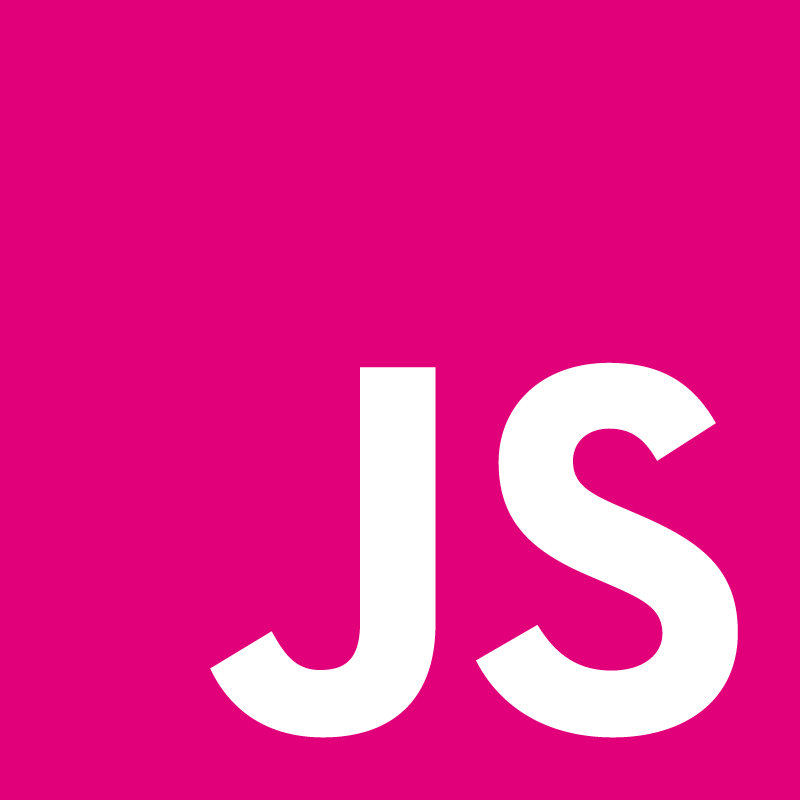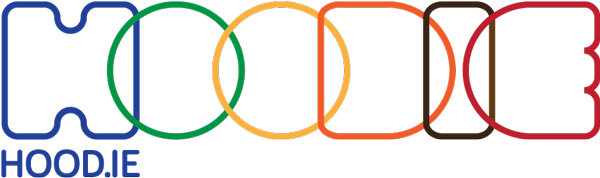Michael Poltorak Nielsen: Alternative Smartphone Interactions based on Sensor Data

This is a talk about alternative ways to interact with smartphones and tablets.
Being equipped with an array of sensors (touch screen, GPS, camera, proximity sensor, gyroscopes, compass, microphone, accelerometer, and even a humitiy sensor), smartphones and tablets offer a whole new range of input options.
I’ll talk about how these new inputs can help improve and augment the current keyboard and swipe/pinch interaction paradigm. I’ll give examples of how the new interaction types can be implemented (some at a conceptual level, others more concrete). Demo-wise, I’ll also show you how a real-life search engine can be augmented for smartphone use.
In addition, I’ll show you how data from many of the sensors are accessible directly from Javascript and give some pointers to how to transform the raw data into more structured web app consumable input.
Overall, my talk is about how to move away from a text input based paradigm and how to establish new ways of interaction better suited to the new devices on their own terms.



- » Aarhus, Denmark
- » Website
Transcript
I am going to talk about alternative iPhone interactions. Basically, it is about sensors in this guy. When we move the smartphone about. A lot of data. And, instead of using touch and keyboard input. A whole range of data we can utilize to augment. How we work. How we interact with smartphones today. I'll get back to it in a little way. This is me. I'm a huge American football fan. Bronco's fan. This picture was taken Superbowl night. Just before disaster struck. Some of you know what happened. I work at Statsbiblioteket. What did he say?! It is a library. This is the book tower. 16 stories of books. I'm a frontend developer. Working with search engines for the library and mobile stuff. A quick rundown. This is university research and national library. In Aarhus. It keeps a lot of stuff. Physical and digital. My demo today is going to be performed in the search index of 1 billion books and articles. Hopefully that works. As you can see. We save a lot of stuff. Mostly for preservational and cultural reasons. All right... So, just going to, my speech is 5 minutes too long. I have this Android watch with me. I'll look at it. Mobile javascript sensor Api's and events. Just going to... This is Can I use webpage. Maybe you know it Essential if you work across browser cutting edge. And you can see what browser is supported. I'm not going into it. It is a really good resource. These are the sensor events and Api's I have identified as relevant in modern mobile browsers. Obviously the touch screen. For touch events. The geolocation. Event. Coming from the Gps. Gives you location. Motion. From the device motion. Api's. They fire when you move the phone in space. The device motion. And the meter. A subtle difference in the two. The Getusermedia and streamapi. It is for access to camera. Communication. And then there is the web speech Api. For recognizing speech. The rest are odd. Proximity. How close to the phone. How much light is in the room. I can get a reading on that. Battery status. I don't know how interesting that is. But okay. I'll just show you the demo search engine. Hopefully this works. As expected. Need to do one more thing here. This is a live demo. Anything can go wrong. Actually, now,... I need a bit of tweak here. This is Quicktime recording on the iPhone. That is the best way I found to get a mobile phone on the screen. So, I'll perform a quick search. And now I'm live searching on mothership index of 1 billion records. Hopefully with a result. That's the search result for you. A really basic search. One that I built for this purpose. I can switch the views. To see a little more information. Full view. And go back. Scroll up and down and favorite an item. Fairly basic, but it works. That was the demo search engine. I'll be taking a closer look at the touch event, device motion and web speech Api. Touch event. Touchstart, touchend and touchmove. It is fairly basic. I'll show you on the demo over here. Switch to my touch part of the demo. So now, we can see over here. This is a bit small, isn't it? Can you read the log? Okay. Great. I don't have to do anything. So if you can see it says... The finger I put on the screen, there is a reading. I can fit 5 fingers on my screen. I don't know if it goes well. Every time I press the screen a touch event fires and you can see over here. Containing information about the touch event. A lot of stuff in there. Basically, it is the position on screen. And the target element. Which Dom element I pressed with my finger. There is a touch list. Containing an array of touch events. For each finger. So, basically, you can access any data about what happened on the screen. And this is fairly basic stuff. So, what can you do with it? This is the Dollar 1 touch resture recognizer. It is a little library. That can be used to pick up gestures. I'll show it here. This is the live website. You see, there is a canvas here. If I draw a circle, the code picks it up as a circle. If I draw a rectangle, it gets picked up as well. I won't go into this. This code up here. It is in the library. Being able to pick up gestures on screen. I have put this into my demo. So, hopefully, I can also pick up some more advanced movements on the touchscreen. Let's see. Now, I just... Now I draw a circle. Hey! It picked it up. A circle up here. I can do... Triangle. A line, and so on. So, given an input, array of touch events. This code recognizes basic shapes. Which is a good thing. So, how that can be used later. So, now... The device orientation event. This is when you move the phone about. A device orientation event is fired. With 3 parameters. The gamma. Gamma is the measurement of the left to right tilt of the phone. Beta is front to back tilt. And the alpha is compass direction of the phone. Turning this way. Also show you that. On the phone. This is a website that shows, tilts. Tilt the phone to the left. You have negative gamma readings. Tilt it to the right. Sorry about that. Positive gamma readings. And I tilt it forward. Positive beta readings and backwards. And of course if I can't see it on the screen when I'm turning the phone. So, have a alpha reading. Yes, so, what I did was, try to use this data coming from the device. Orientation event. To create a higher order gesture. This reads the change in the gamma, positive change yields tilt right. And negative gamma change is tilt left. I'll be using it in the search engine. A demo in a little while so, just show you how. How things look. So, I switch to... I choose my motion. So, now you see data about the phone's position in the room. Move it about, you get readings. As you can see. Oops! Upside down. Tilt left. No... It is not supposed to happen. I am just going to... Sorry about that. This is a live demo. Things go wrong and they did. Now, you see me. Hello! This is a new way to demo! And we are back, I hope. Yeah. Okay. Now, to speech. The web speech. Api picks up. Speech. And recognizes words, what I speak is actually, webservice. The backend of this feature is a backend. Sorry, web service, provided by Google. Which is also why it is only available in Chrome, on Android at the moment. It used to be on IOS. But Apple pulled it for some reason. I don't know. I'll just demo it in the desktop Chrome version. It works on Android phones. It was too much to get it all setup. I'll just switch to the speech part. And speech recognition. Hello computer? Get a reading. Well... It is not perfect! That's better. So... This is the fun part. Always... Yeah! You have to speak in whole sentences. Don't make breaks and don't, well, you know, see what happens now. That's fairly okay. So, I'm... (applause) that's probably why Apple pulled it from Ios. I'm going to do one more thing I never thought I would do in a presentation. Fuck! Yeah, well, okay... (sigh) So, let's put all this together in the search engine and see how we can augment the way we use it. Okay. So... All together. I do a search again. So now, this is the same search result as we saw before. Augmented with the gestures and I'll just show if I tilt the phone, to the right. It switches view. And I do it again. Switches again. The max view. Tilt the view to the left. Then it goes back. And back. Tilt to the phone... Forward. Scrolls down. I don't know if you can see it. It does. And if I... Tilt it back, it scrolls up. Now, also, hopefully, I'm scrolling down to the bottom. If I make a circle, it has to go up. It has a circle on screen. Did you see it? I'll do it again. It is difficult. The screen is scrolling. But I'm drawing a circle. It goes back to the top. Also if I do a line right, hopefully it switches view. No, it doesn't. Yes, it did. This is picking up the two gestures that you saw earlier on. This is a combination of 2 and 3 gestures. And it tends to get messy because things get picked up mixed together. If I scroll up, sometimes it also turns to the medium view and so on. I'll show how to control the search engine using speech. So, this is now the search enabled, speech enabled speech engine. I say: Search for computer. It searches for computer. Down! Down. Well... Down! Yeah! It is scrolling down. Down. This is... I never speak like this. Down. It is almost German accent. Down! Down... Home! It is going to the top. Medium. Medium. Extended. Small. Okay. It works. If you are very articulate. (applause) so, how much time do I have? Clearly, we can augment the traditional paradigm with these things. The big question is of course, is it useful? You look quite, sometimes, it is easy to speak to the phone. Something you do with the phone. You look silly when you try to command your phone. Search. People... Also, you disturb other people if you are talking to your phone all the time and doing stuff. And as we saw, it is very difficult to decode the speech, there are bound to be mistakes. Bound to be mistakes when you speak to the phone. Then, the gestures. 2D and 3D gestures. They lack a common language. We don't have a way of, common set of gestures that mean something. That's a challenge. Also, they are quite hard to do on screen as you saw. If you have a scrolling search result and you have to draw a circle. Or triangle or something. It is not very easy to interact. Also, 3D gestures are quite hard to code. And to separate noise and different interactions from eachother. So, there is a really a lot of challenges involved. But I guess, as always, it is very important that you evaluate new features and test them on users. In this case, I really couldn't see any of these ideas getting into the production search engine. Perhaps, perhaps this. Except this. Not scrolling down. The subtle tilt, you can do it with the phone. That's okay for me I think. That could work. But... Drawing circles on the screen seems a bit off. So, as always, when you do such things. Kill your darlings. This is the best advice I probably can give when dealing with these things. Cutting edge speech and 3D gestures. That was it. Thank you. (applause) Edit transcript via pull request.