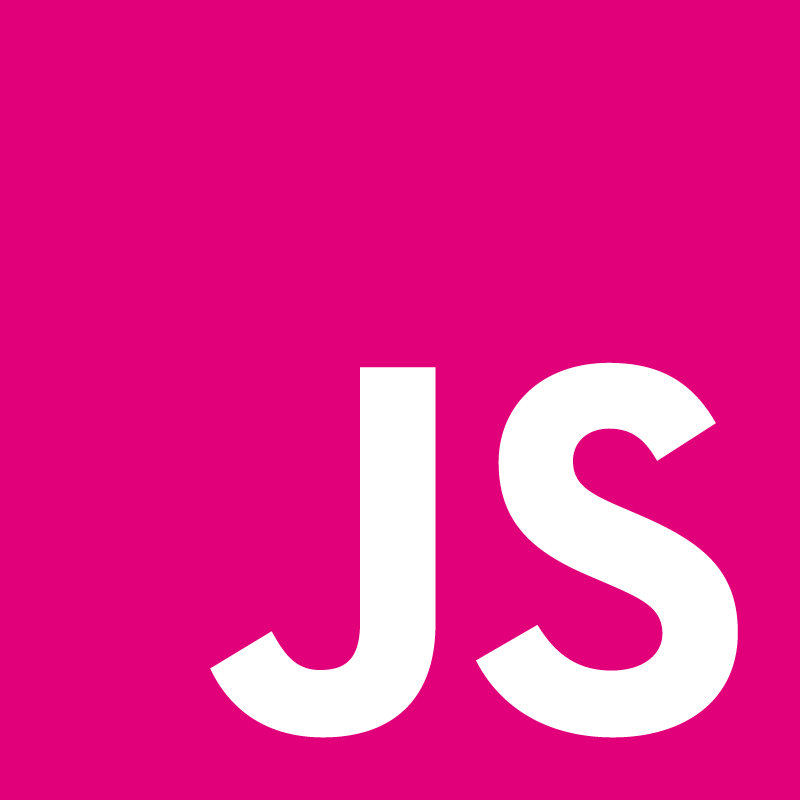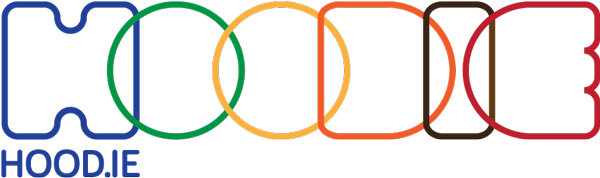Dan Mané: Why are there so many Javascript charting libraries?!?

D3. NVD3. C3. Highcharts. And now, from Palantir, Plottable. There are seemingly innumerable Javascript charting libraries, all producing similar charts and often built on the same technologies. Why are there so many options? And why does it seem like more are coming out every day? We will explore the landscape of charting libraries, and explain why Palantir decided to write Plottable.js. We hope to figure out why there are so many of these things, and chart a course towards the One Library – to Rule Them All.



Transcript
Okay. So, suppose that you are reading hackernews. On monday you see someone post D3 based reusable chart library. And on Wednesday, Chartist. That is strange. On Sunday, somebody posts Dimple.Js. Easy and flexible D3 charter. What?! You google it. Okay. There is a Wikipedia comparing 30 javascript charters. And a blog post comparing 50. The blogpost is 2 years old. What?! There might be one explanation for it. Maybe all of these libraries are doing different things. We are not making the same charts over and over again. Look at the websites. And thinking feeling sets in. When you think, you are all doing the same thing. What?! Do we really like reinventing the piechart? So, if we are going to get to the bottom, we need to look at o a library D3. Most are based on D3. Most of the visualisations. Interestingly enough there is only 1 D3. Not 100 different versions. Something different is happening here. This timer is not working. Wave when I have 3 minutes. It turns D3 has a lot of examples. Here is a scatterplot. A line chart. Bar chart. Area chart. You might say, putting this together, D3 is a charting library. Which is weird. Why would you be building charting libraries out of charting libraries. There is cluster layout. Congressional influences. Who is killing whom in Game of Thrones. And is that Obama's budget dressed up as Jupiter? Something else is happening here. D3 is not just Charter library. Data visualisation. What does it mean in practice? What is it actually? It is a Dom manipulation library. It might seem random. When you think about it, it makes sense. What is unique is the data. And then you want to render the data in some way. You could start blank and invent internet technolnogy. You have these guys Html, Css and Svg. You know how to use them. Why reinvent the wheel. Let's get the data and have it come hang with the rest. That's what D3 does. Lets you take some data. You are going to create a correspondence between the data and Dom nodes. Maybe Svg circles. Since you have this mapping, you are going to use functions from the data into visual attributes. So, let's see it in action. We have this. Woops. This is very low level. You can do anything you imagine. But there is a trade off. That is that the D3 makes simple things hard. And to see this in action. You can see a scatterplot. It has some pieces, data, Svg, some scales. If you are not familiar with a scale. A correspendence between the data and the property. Some axes. We are going to have labels, the plot itself. A legend. All seems reasonable. Let's look at the code. For the data we are going to do some basic cleanup. For the Svg pixel math. The margins, we have to setup the Svg. Scales, we are going to get the scales D3 provides and configure them. Axes. The axis generating function We setup some part of the dom. Then labels. We have to do a lot more work. Pixel shifts. Svg properties. The plot is where things get interesting. You might imagine, since the plot is the biggest part of the chart and the part where all the action happens, there is a lot of code correspondingly. This code is neat. We will dig into it. We select a part of the Svg. We put our data into it. We are going to create a circle for every piece of data. A class, a radius, and for the exposition, we are going to use a property of the data and the X-scale. To determine where it goes. What you might notice is a few things. First every line of this code is purposeful and interesting. We correspond to what we want to do. And second, it is really fleysible. We made a scatterplot. We could have done anything with an approach this level. Unfortunately the legend is different story. It is 3 pieces of text, rectangles, it is straightforward. And it is not. Really what we have here is a mess. We put in the data. Create a bunch of G's. We are going to create rectangles. Text. Hard coded pixels. Text specification. And we are going to put in the actual text. This shows cases, the strength and weaknesses of D3. The strength being, when we want to just make something in our data it was incredible. When we want to make a legend or layout, it is a little bit like writing a website with the raw Dom api. It is not impossible, but a huge pain. We have understood the scatterplot. We can go through the other examples quickly. To understand what is going on. That is not a line chart! What are these otters doing in my presentation? You have your keynote attended for 3 minutes, and this happens. But Making 3D charts would be more like that. I'd use the time to hang out with my friends. So, Since those 30 seconds are not going back, let's not go through the charts. Here is a chart that C3.Js makes. It looks the same. When we look at the code, it fits all in 1 slide. And it is pretty straightforward. We create this json bag. And we pass it in. Properties like what are the x's. The data. It is a scattered chart. And you see this is readable, straightforward. There is Nvd3. A similar approach. The scatterchart model. So, okay. We found 2 good solutions. In both cases we didn't have to do weird text mocking. We got the chart we wanted. This is great. Maybe we can just go home. But, we haven't figured out this mystery. Why are we doing this over and over if it is so easy. Those libraries are good enough. Let's move on with our lives. What would be great if another library would go ahead and inaddition to making a new library, we know there are hundreds of libraries. Here is why we felt we had to make another. Chartist, does just that. You may think this is another java script charting library. It is made by a community that was disappointed with other charting libraries. There was always a tweak you wished for. This is really great if the chart you want to make happens to look like this one. Let's say we want to do something weird. Two subplots. And axes. One is a scatterplotn and an area plot. I looked in the Api. And there is no flag for turn on special chart. So, we are basically screwed. Unfortunately, what Chartist has done a good job of identifying the problem, they produced a api spec. They are going to run into the same issues. What we are seeing is not that they are idiots. They are smart developers. What is happening, every library offers a different mix of 12 features, nice to have. Every consumer has a different mix. For every person, no charting library is quite there. They see this. I know what to do. I'll make a new charting library and this will solve the problem. They have made the 102nd charting library. J basically, it is a trap. This seems a good point as any to introduce myself. I'm Dan Mane. Here is a picture. That's me, Justin. There is a flying rose. And a giant cupcake. And inflatable dinosaur. We are not taking goofy pictures, we solve problems. Sometimes help areas recover. Drug discovery processes. Sometimes making sure supermarkets in Japan have their shelves packed. You have data. You want them to work with data. You want to make visualisations. In today's world that means Javascript charting libraries. When we were asked, how to make these visualisations across the company, we looked at the charting libraries. It was clear we had one feature that we wanted. Interactive zoom. We need a library. Second, we have a whole laboratory with designers. With ideas. If we go to them. Here are the 12 charts we are going to make for you. They will not be happy for you. We could use D3. It works. But we know from experience it means for ages to come, we will be forced to spend time, why is the axis off by 1 pixel. And they are not solving the problems we like to solve. The question was, can we find a sweet spot. That exposes the power of D3. Also some of the convenience of a charting library. Spoiler alert, I think we did it. Plottable. Built on D3. It is written in TypeScript. Which is awesome. And hosted on Github. I can talk about the philosophy. Like Socrates. While you look away, fall asleep or bang your head in disgust. But instead, we'll show examples. Here is a D3. And the plottable. We compare. D3 we had to do data. We had to do a lot of Svg. Plottable is going to handle it for you. D3 we made the scales. Plottable, just makes the scale. Auto configure. You have all the same Api points if you want something themselves. The labels were weird. When we come to the plot. This is interesting. We loved what D3 was doing here. Plottable is just 1 line. We have fallen into the trap of no flexibility. It is almost exactly the same. All the api points are being revealed directly. The only hidden is setting up circles. And then of course the legend which was a mess. Becomes just 1 line. You may be asking oykay, well, I have been paying close attention. You never setup the layout of the chart. What's the deal? Is it magic? Do I have to ask it? No, it is just a layout engine. 1 is that you can merge different pieces together. You can align them in a table. The table turns out to be convenient for representing charts. It represents the constraint, different pieces need to align. The axes need to be aligned. And easy to represent in code. So, we can see that we kept the strength of D3 that we liked. The power of the plot. And all these weaknesses are gone. You may say, it is great. We have seen that other libraries can make the exact same scatterplot. This is not showing flexibility. We'll have another example. Suppose you have a kind of annoying customer. Not that those exist. Whatever. You want a barchart that is going to show the amount of rain in 3 cities in California. That's straightforward. This barplot. I'll set it up. And you go and they say, you have misunderstood. We wanted 3 barplots vertically on top of eachother. We can see the difference from each. Luckily, that's just a table. We layout another table. And we have this crazy chart. Maybe they say, it is good. We want the Svg to be bigger, all the font sizes to be bigger. And all needs to be in comic sense. This is going to look terrible. You change the Css. And you get this ugly chart. But, let's not do that. And maybe you want gridlines. Maybe they want to add animations. You can set animation. And you get the animations. It has default animator. For custom animations. Maybe you know they want to change to line plots. You can do that. Maybe they want time axis. Maybe they want to merge it together in 1 plot. You can do it. Change the grid lines. Sure. Add interactive pan and zoom. S why not. So, the result is. We were able to create this chart. And we weren't able to create it, but iterate quickly on different ideas. It's an order of magnitude faster than pure D3. If I would be given this a week ago, this would be the end. Why don't you build a charting abrary out of it. And a path back into plottable. I had this long plane ride to Berlin. And built chartographer. It is plottable and easy mode zozer Couple indications follow. Setting up the chart is 1 line. And then we configure some labels and render it in the other lines. It is supersimple to use. What is interesting to this. It only gives you these charts. And it has a path flexibility. Rather to be a charting library that does it all. You get Getcomponents. You can arap them, twittle with them. So, this enables a new workflow for developing charts. You can start with chartographer. 30 seconds and you have your chart. You want to change it. You can drop down into plottable. Every 5 minutes you can try out a new layout. You discover you want fancy data visualisation that we don't have. You can drop down to D3. Write a plugin and you have your chart. And hopefully you submit it back to us. So, now comes the moment in the presentation you didn't know you were waiting for. Which is internet spaceships. So, that was a clip from a videogame. Eve online. A mix of spaceships and spreadsheets. A spreadsheet means someone is crying out for data visualisation. It is kind of neat. We have here a chart that is showing a couple of things about plottable. That my design skills are not good to begin with. We are seeing that we can hide data. Each is a spaceship. Its color is what race. How many have played Eve? Okay. Every circle is a spaceship. The color is representing the fraction. It is stroke is showing what class identity it is. Its X and Y position how much shield and armor. So, the fact that all these are faction ships. More shields. And I got this data source from someone who did it by hand. I sall of these typo's. We are not fitting the pattern. It also has tool tips. This is not a feature in Plottable yet. It is just D3. You can use other libraries. It has this pan and zoom. The interesting thing about this chart. It is incomplete. I think we should have a legend that shows stroke, rather filling the bubble. And I think that we should have another legend that is showing different radius. This is where you come up. The idea is that it is very modular and easy to work with. Maybe one of you guys will head over to our github. And take a look at the code. You can write these legend pieces. Everybody will be able to use it. That is the path forward. Out of this mess of 105 charting libraries. We need to stop independently building separate things. We need to find 1 Api, that is expressive. And work together to build all the pieces. So, somebody can have a chart they want and get back to saving the world or hanging at the aquarium with otters. So, this is the end of my talk. Let's see if I have more slides. No. My name is Dan Mané. You can find me at@Danmane. You can find us at this website. Since I have 1.20minute. I take at least one question. If anyone wants to ask. I'll take that as a sign it was so conclusive. And you download it right away. All right. Thank you guys. (applause) Edit transcript via pull request.